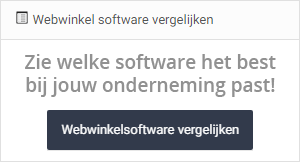Hallo,
Ik heb sinds een tijdje een Opencart webshop en ben er sinds een paar weken door omstandigheden pas actief mee. Nu wil ik wat artikelen toevoegen, maar weet niet precies hoe ik bepaalde dingen kan zien/controleren. Hopelijk zijn er hier wat experts die mij dit kunnen uitleggen.
Mijn vragen zijn:
* Als ik een artikel toevoeg, en ik wil het in de juiste categorie plaatsen krijg ik niet de volledige categorie te zien als de eerste letters van die categorie in toets. Als ik bijvoorbeeld een plastic kit wil toevoegen voor het merk Honda wordt er bij het intoetsen van "plastic" bijvoorbeeld het volgende automatisch aangevuld "plastic > plastic kits" maar niet "plastic > plastic kits > honda".
Wie weet hoe ik dat krijg terwijl "Honda" wel een aparte sub groep in deze categorie is.
* Hoe kan ik categorieën/subgroepen/producten op volgorde zetten van merk, type, bouwjaar, maat enz?? Ik had eerst een Joomla webshop en daarvan kon je dat makkelijk aanpassen, maar ben hiervan niet bij Opencart op de hoogte en wil niet de hele webshop in de war schoppen.
* Hoe kan ik controleren of een nieuw geplaatst artikel ook echt in de juiste categorie of sub groep geplaatst is?
Groeten Martin
Re: Opencart Webshop
2Wat bedoel je juist met subgroep? Is Honda niet ook gewoon een categorie? Probeer eens met "Honda" i.p.v. "plastic" bij het invullen van categorieën.* Als ik een artikel toevoeg, en ik wil het in de juiste categorie plaatsen krijg ik niet de volledige categorie te zien als de eerste letters van die categorie in toets. Als ik bijvoorbeeld een plastic kit wil toevoegen voor het merk Honda wordt er bij het intoetsen van "plastic" bijvoorbeeld het volgende automatisch aangevuld "plastic > plastic kits" maar niet "plastic > plastic kits > honda".
Wie weet hoe ik dat krijg terwijl "Honda" wel een aparte sub groep in deze categorie is.
Standaard is de sortering alfabetisch, je kan de sortering handmatig aanpassen via "sorteervolgorde" in tab "gegevens". Maar om automatisch te sorteren op merk, type,... zal je een extra module nodig hebben.* Hoe kan ik categorieën/subgroepen/producten op volgorde zetten van merk, type, bouwjaar, maat enz?? Ik had eerst een Joomla webshop en daarvan kon je dat makkelijk aanpassen, maar ben hiervan niet bij Opencart op de hoogte en wil niet de hele webshop in de war schoppen.
Bij "categorieën" in tab "links" zal er plastic > plastic kits > honda staan. Je kan natuurlijk gewoon in je webwinkel kijken of het juist staat.* Hoe kan ik controleren of een nieuw geplaatst artikel ook echt in de juiste categorie of sub groep geplaatst is?
Re: Opencart Webshop
3Adding Articles to Subcategories:
OpenCart's default category selection behavior might not always show the full path, but here's how to place your article in the correct subcategory (Honda > Plastic Kits):
Go to Catalog > Products > Add Product.
In the Categories section, you'll see a text box for selecting categories.
Start typing "plastic". As you type, it should suggest "Plastic > Plastic Kits".
Click on the arrow next to "Plastic Kits" to expand the category tree.
You should now see all the subcategories within "Plastic Kits," including "Honda" (if it's already created).
Select the "Honda" subcategory to place your article there.
Ordering Categories and Products:
While OpenCart doesn't offer drag-and-drop category ordering by default, you can achieve it using the following methods:
Sorting by Order: Each category and product has a sorting order field. You can assign numbers to these fields to determine their display order. Lower numbers appear first.
Extensions: There are extensions available in the OpenCart marketplace that allow drag-and-drop category and product sorting. Search for "category sort" or "product sort" extensions.
OpenCart's default category selection behavior might not always show the full path, but here's how to place your article in the correct subcategory (Honda > Plastic Kits):
Go to Catalog > Products > Add Product.
In the Categories section, you'll see a text box for selecting categories.
Start typing "plastic". As you type, it should suggest "Plastic > Plastic Kits".
Click on the arrow next to "Plastic Kits" to expand the category tree.
You should now see all the subcategories within "Plastic Kits," including "Honda" (if it's already created).
Select the "Honda" subcategory to place your article there.
Ordering Categories and Products:
While OpenCart doesn't offer drag-and-drop category ordering by default, you can achieve it using the following methods:
Sorting by Order: Each category and product has a sorting order field. You can assign numbers to these fields to determine their display order. Lower numbers appear first.
Extensions: There are extensions available in the OpenCart marketplace that allow drag-and-drop category and product sorting. Search for "category sort" or "product sort" extensions.